 Keeping with Hawk's super suped up rawr rawr theme... You can build a custom Intel OCC (Orange County Choppers) chopper on the Intel Ignites sim. Finally a commercialized sim that is actually worth visiting. After the Playboy, Microsoft & Silverscreen disappointments, it was nice to actually enjoy myself at Intel. Hawks & the rest of the JIS left me all alone tonight *pouts* so thanks to Chelle for leading me to this gem.
Keeping with Hawk's super suped up rawr rawr theme... You can build a custom Intel OCC (Orange County Choppers) chopper on the Intel Ignites sim. Finally a commercialized sim that is actually worth visiting. After the Playboy, Microsoft & Silverscreen disappointments, it was nice to actually enjoy myself at Intel. Hawks & the rest of the JIS left me all alone tonight *pouts* so thanks to Chelle for leading me to this gem.Build an OCC Intel Bike Work Station
 1. To get a Head's Up Display (HUD), at the HUD dispenser do the following:
1. To get a Head's Up Display (HUD), at the HUD dispenser do the following:(Note: Dispensers are located next to the office and at the front garage)
a. Right click the motorcycle diagram and buy a hud for $1L
b. You will be prompted to accept inventory - this is your HUD
c. In your inventory locate the folder named "OCC Intel Bike HUD" and right click to WEAR the "Bike Hud".
2. Follow the yellow floor arrows to a Build Station and left click blue bike lift to activate
3. Build your bike!
a. follow the build station prompts and assemble bike parts until complete
 4. Step outside or near the Garage and click the build HUD to start the sidekick. On the HUD:
4. Step outside or near the Garage and click the build HUD to start the sidekick. On the HUD:a. Fingerprint Scan: to rez your bike
b. Select Ride and sit on blue bike frame
c. You will be prompted to allow attach and animate permissions for the motorcycle - confirm
d. Select Start (green button) to start up the bike and ride
Enjoy your ride!
Your bike attaches to you, though it does seem to pop out of thin air, so you can adjust it while wearing it if it's not sitting just right. No worries if you screw up, just stand up & rez another. The only disappointments I had was A. I couldn't pink it (no mod) and B. I could jump or fly with it. I did manage to jump a couple times, purely accidental. I think over-all that it was a fun process to build my bike & then have the satisfaction of riding it in a lag free environment. It still was no where the fun of Castle Wars but was fun for about 30 minutes. :D
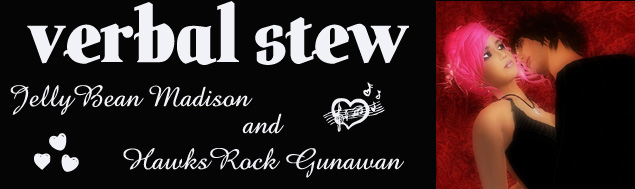











No comments:
Post a Comment