 Okay ya'll... I decided to make this a series because Hawks gave us very great wooage ideas, I'm going to try to go down the list (in no particular order) & give you a little extra under the series name of "SLove & Romance".
Okay ya'll... I decided to make this a series because Hawks gave us very great wooage ideas, I'm going to try to go down the list (in no particular order) & give you a little extra under the series name of "SLove & Romance".This one covers:
18. Use the midnight setting - A LOT
19. Combine 18 with some hot local lighting options - ie candles/torches/etc
I have to admit, I'm not a builder at all. Jeepers, Hawks has seen me with a fire script. The local Wildmutt Fire Dept. (especially station house 12) has prohibited me from attempting any fire related builds. It's not pretty at all. With that said, I went on my merry little way to sniff out the best local lighting options with my bestest shopping buddy, Dreamer.
Dreamer's find was [PurE] Furniture. A few nice candles scattered .. but also some really cool lighting.
I was uber picky & decided that I'd stick with my "Light Balls" (patent pending). Here's what ya do to create your own Light Balls... (requires basic build knowledge - I don't hold hands or wipe asses, ya just gotta know this).
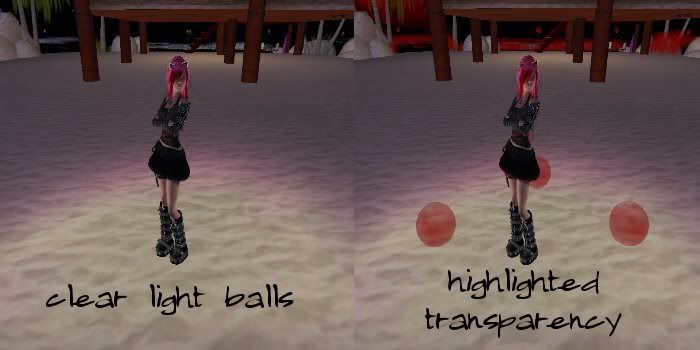
- Go into build mode & create a sphere.
- Under the "features" tab - click the 'light' box
- there's a default white color box there (click it to change the color of the light emitted, or leave it white, no big)
- next you can play with the intensity, radius, or fall off (I don't fook with that but you so can)
- Go to the texture tab & choose a 'clear' texture from your inventory (there's a 'White - Transparent' in your library, if you don't have a full clear texture). Set the transparency to 90. This will make the ball semi-invisy but it still emits local light. Using a full clear texture is best but if you must use the one from the library, you will still see a hint of it (it will not fully disappear).
- Make copies of your light ball & place them around the area that you'd like to set the mood. You can change the light emitting from each one to a different color to get different effects.
- Bow chicka bow wow
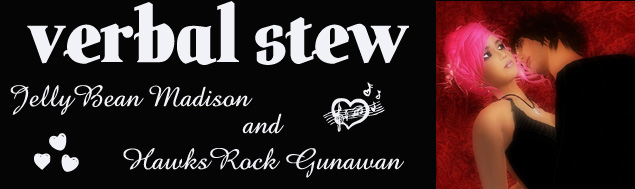











No comments:
Post a Comment