May it warm your spirit and your soul.
Let it Snow, Let it Snow, Let it Snow!
When you feel a chill or 'brrrrrr',
Use the peppermint stick to stir.
Add hot water and sip it slow.
Let it Snow, Let it Snow, Let it Snow!
[Real Recipe to Follow]
-
1 individual pack hot chocolate mix
-
3 Hershey's chocolate kisses
-
10-15 mini-marshmallows
-
1 Candy Cane
[borrowed from the official Linden Blog]
[UPDATE] Please remember that WinterFest Linden is the proper target for your registration packet drops
– teeple
Season’s Greetings, and I hope the day finds you both prosperous and well!
You good folks are putting together some extraordinarily festive experiences for one another. (Yes, I’ve been peeking. Please don’t tell my parents.)
So: How to register these wonderful occasions? Here’s what you need to know:
Please review the guidelines for WinterFest events and venues, posted here.
- On the support portal, there’s a new Special Questions - Basic Account or Guest Login question type called Winter Festival. Please create a ticket of that question type. (Note: The question is set up that way so that everyone can use it. If you have full support access, we do ask that you log in first, but it’s not a requirement.)
- On your ticket, tell us about your venue or event:
- Start date and end date (for a venue), OR Date + start and end time (PST) for an event
- The main host or hostess name (for an event)
- A title (max. 35 characters)
- Up to four lines of descriptive text (max. 35 characters each).
- Once we accept the event, make note of your ticket number. It’ll look something like 4051-2222222. (Please ignore that “4051-” prefix. It’s the rest of the number that serves as a key to your event.)
- In world, prepare a folder with your ticket # as the folder name.
- In the folder, put three copy-enabled assets:
- The snapshot you want to display to show your setup off. That should be named exactly the same as your title (#3, above).
- A landmark. Name it exactly the same as your title (#3 above), and stick ” landmark” at the end.
- A note card with your descriptive text (#4 above). That should be named exactly the same as your title (#3 above), with ” notecard” at the end.
So, to recap: Say, for example, you’ve put together an event called “Grinch Egg Hunt” and had it accepted under Ticket #4051-9999999. Your in world registration packet would be one folder containing three copy-enabled assets, packed this way :
9999999
Grinch Egg Hunt
Grinch Egg Hunt notecard
Grinch Egg Hunt landmark
- Last step: Find WinterFest Linden in world and drop the folder on his profile.
You’re done. Set out the eggnog!
Try to give us at least 12 hours’ lead time on registering events, please.
Eggnog. Mmmm…..
Gluck to all those who plan on participating this year!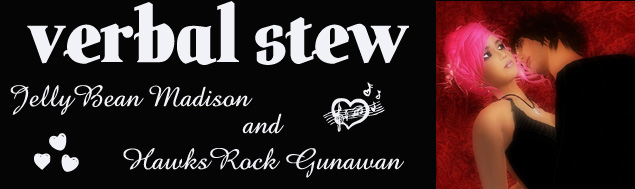












No comments:
Post a Comment